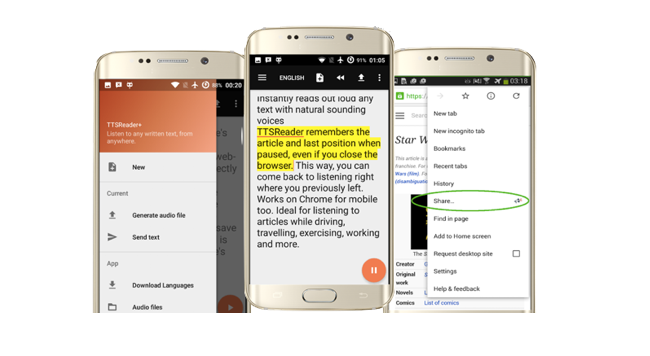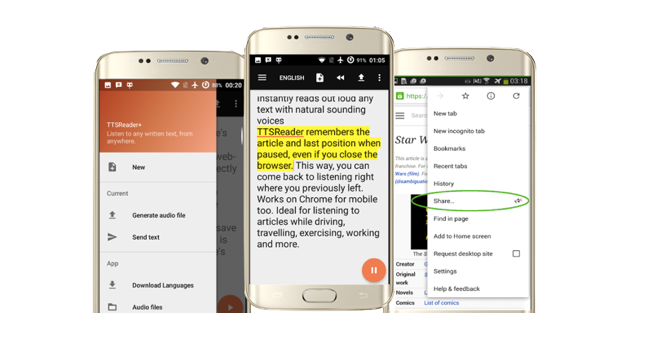The new male voice is great. It is quite melodic and natural, much more so then other sites I have tried to use. This is a GREAT tool, well done thanks!
Amazon's Kindle Fire - Can Now Read Websites
Amazon’s Kindle Fire - Can Now Read Websites As TTSReader is Now Available on Amazon’s App Store Get it now for FREE Exciting news! Kindle lovers now got upgraded with some new great features. TTSReader on the Kindle can read out loud any text, pdf and website. It uses the latest algorithms to extract only the relevant text out of the usually-cluttered websites. Great for listening to Wiki articles for instance, blogs and more.